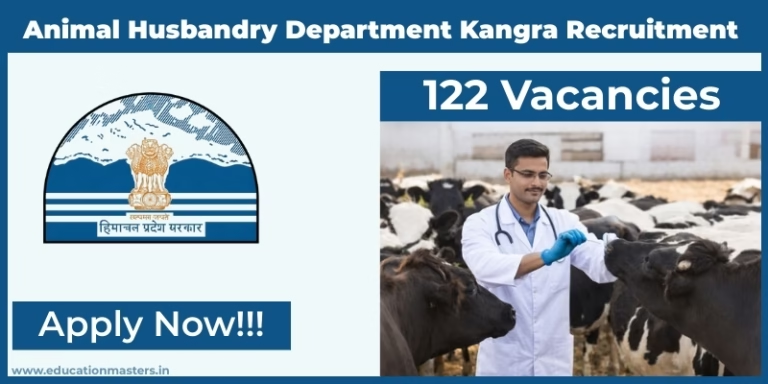Govt Jobs Alert Today – Latest Updates
UCO Bank Generalist and Specialist Officers Recruitment 2026 Job Posts 173 Vacancies
YIL Trade Apprentices Recruitment 2026 Job Posts 3979 Vacancies
Income Tax Dept Mumbai Recruitment 2026: 97 Stenographer, Tax Assistant & MTS Posts
Animal Husbandry Department Kangra Recruitment 2026: 122 Multi Task Worker Posts
Assam Rifles Rifleman Recruitment 2026 Job Posts 95 Vacancies
SHSB Specialist Doctors Recruitment 2026 Job Posts 256 Vacancies
Latest Jobs
- Income Tax Dept Mumbai Recruitment 2026: 97 Stenographer, Tax Assistant & MTS Posts
- Animal Husbandry Department Kangra Recruitment 2026: 122 Multi Task Worker Posts
- Apply Now for Assam PSC District Museum Officer Recruitment 2026 – 1 Vacancy Available
- WBHRB Medical Technologist Recruitment 2025 – Apply for 196 Fresh Vacancies
- Punjab Sind Bank Recruitment -Credit Manager, Agriculture Manager Recruitment 2025 – 190 Vacancies – Apply Online
- DDA JE Recruitment 2025: Apply Online for 171 Junior Engineer Posts
- HPPSC Civil Judge Final Result 2025 – 19 Selected, 2 Posts Unfilled | Himachal Judicial Service Exam
- Haryana WCD Recruitment 2025 – 479 Multipurpose Staff, Security Guard & Other Vacancies, Apply Now
- Canara Bank Recruitment 2025 – Apply Online 3500 Vacancies
- CESC Mysore Recruitment 2025 – Apply for Vacancies
Railway Jobs
- RRB NTPC 2025 Recruitment: Apply Online for 5,810 Vacancies
- RRB NTPC Recruitment 2025 – 8,850 Graduate & Undergraduate Railway Jobs
- Railway Mechanical Electrical Technician Jobs 2025 – Salary, Eligibility, Apply Online
- Railway Paramedical Recruitment 2025 – 434 Vacancies | Apply Online
- Railway Assistant Loco Pilot Result 2025 Declared: Over 18,000 Candidates Qualified
- RRB Chandigarh Recruitment 2025 – Apply Online Vacancies
- RRB Bilaspur Recruitment 2025 – Apply Online Vacancies
- RRB Mumbai Recruitment 2025 – Apply Online Vacancies
- NF Railway Recruitment 2025 – Apply Vacancies
- RRB Guwahati Recruitment 2025 – Apply Online Vacancies
Banking Jobs
- Exciting MTS & More Jobs at DDA – 1,732 Vacancies Open!
- Latest 10th Pass Govt Jobs 2025 Vacancies – Apply Now!
- 10th Pass Govt Jobs 2025 Vacancies: Updates
- Bharat Job Result 12th Pass: All in One Guide
- Online Application for Govt Jobs
- RBI Recruitment 2025: Your Dream Banking Career Awaits
- Top 10 Bank Govt Jobs in India & How to Apply in 2025!
- Bank Govt Jobs: Stable Career in Government Banking Today
- Government Job Updates 2025: Indian Fast Job alert.com
- SarkariResult.com: Sarkari Results Guide for 2025
Govt Jobs Alert Today: Get the Most Recent Government Job Alerts
Govt Jobs Alert Today is your trusted source for the latest news about government jobs, exams, and career opportunities in India. We collect job openings from central and state government departments, railways, banks, the military, schools, and public sector companies, and put them all in one place for you to easily find.
Our goal is simple: to keep job seekers up to date with real-time updates, eligibility requirements, application deadlines, and official links so they don’t miss any opportunities.
Why Should You Follow Govt Jobs Alert Today?
✔ Quick Updates: Get information about new job openings right away.
✔ Clear Information—Job details are given in a way that is easy to understand.
✔ A lot of jobs, like central jobs, state jobs, railroads, banks, SSC, UPSC, defense, and more.
✔ Daily Alerts: New job postings go up every day.
✔ Direct Links: Easy access to official notices and application forms.
What You Will Find Here
- Central Government Jobs: UPSC, SSC, Railways, Banking, PSU, and Defense hiring.
- State Government Jobs: The most recent job openings in various states.
- Updates on exams: admit cards, results, answer keys, and information about the syllabus.
- Advice and Resources: Career tips to help you get ready for a competitive exam.
Your Future, Your Career
It can be challenging to prepare for government tests, but it shouldn’t be difficult to stay up to date. You can find the right job alerts for you, whether you have a degree, a diploma, or are an engineer or a 12th-grade student.
Thousands of people want every job, so having the right information at the right time can make a big difference. That’s where Govt Jobs Alert Today can help you get ahead.
Start Looking for a Job Today
👉 Check out the newest government job openings on our site. 👉 Get free daily job alerts sent to you. Stay in touch and never miss another job opening.
Govt Jobs Alert Today is the place to start your journey toward a safe and successful career in government.